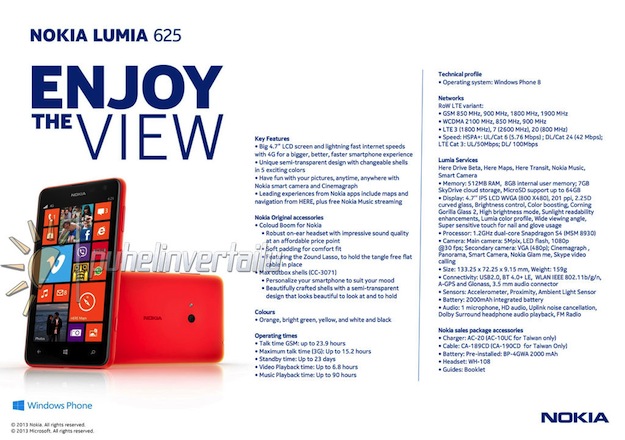Samsung Galaxy Mega 5.8 Android smartphone Review

When you are in the No 1 position, expectations are bound to increase and everything you do would be considered as the benchmark. So is the case with Samsung; its 'No 1 smartphone maker of the world' tag also fuelled expectations. That was precisely the scene when Samsung announced two humongous handsets - the Mega 5.8 and the Mega 6.3 - in India in April this year
If you are not aware of the Samsung Galaxy Mega 5.8 then here is a small description: It comes with a huge 5.8 inch screen, 1.4 GHz dual core processor, 1.5 GB RAM, 2600 mAh battery, 64 GB expandable storage slot, 8 GB internal memory etc. Currently, it is available for around Rs 23,500.
But before you get carried away with the "bigger the better” notion, here is an in-depth review of the performance and everything else that you need to know about the Mega 5.8.

Design
It is laughable to see many reviewers crying about its big size. When a phone comes with a 5.8 inch screen, it is bound to have a big profile. But surprisingly, it is quite light weight with just 182 grams weight despite having a big 2600 mAh battery. This is partially because its 9 mm thickness and the quality of material used.
There has been lot of hullabaloo about the design of Samsung's phones and for the critics, Mega 5.8 is nothing different. However, I personally liked the way the Samsung Galaxy Mega 5.8 has been made. It looks aristocrat with its shiny metal strip that surrounds its edges while the iconic home button sits just below the display. The body, if you look closely, has a textured design that personally loved very much.
The back panel is plastic and is shiny but not that slippery. Though it looks strong but I feel better material could have been used.

Display
A 5.8 inch with qHD (540x 960 pixels) resolution does not sound good at all in the paper but believe me, it does not seems as bad as it sounds in real life. I have even kept it alongside that of HD display bearing Micromax Canvas 4 but Mega 5.8's display looked much better. Since it's a huge display, you would also like to watch movies and play games on it, as did I.
However, the touch response of the screen of Mega 5.8 was not at all smooth. It's erratic to be precise, which created a lot of heartburn while playing games. The problem accentuated to unbearable situations thanks to its mediocre processor about which I have discussed below.
Ihave always been an admirer of the TouchWiz interface of Samsung. The Galaxy Mega 5.8 does not disappoint in this section either. The TouchWiz interface heavily modifies the stock Android 4.2.2 Jelly Bean operating system's UI. First of all there are seven home screen pages; you can delete of keep any of them. There is a home button just below the display alongside which lies return and menu touch keys.
The notification bar harbours most of the control options that you may need to control from time to time that includes the WiFi, GPS, Sound, Screen Rotation, Bluetooth, Mobile Data, Blocking Mode, Power Saving, Multi Window, WiFi Hot spot, Driving mode, Smart Stay, Synch and Flight Mode. A notable point here is that you can change the order of these notification panel options. For instance, if you often use the driving mode than GPS you can bring the former to the first position while sending the GPS icon to the last in the position
Below these above mention options, in the notification bar, there is a brightness controller. SIM 1 and SIM 2 icons are also there, so with a touch you can change the default SIM card option. Below all that, you will see the notifications. Top of all that lies the settings icon.
In the settings page, the controls are divided into Connections, My Device, Accounts, and More sections for easier discoverability and usage. Similarly, the main menu page, everything is divided into Apps, Widgets and Downloaded sections.
It has other nifty features like Story Album, Multi Window, Smart Stay etc that you would see in other high end Samsung's devices.
The Samsung Galaxy Mega 5.8 does come with the latest Android 4.2.2 operating system. It has also a decent looking dual core processor with 1.4 GHz clock speed and 1.5 GB RAM. The dual core processor looks ordinary in an era of quad core processors but remember that there is a quad core version of Mega 5.8 as well but Samsung has not so far announced its availability in the market.
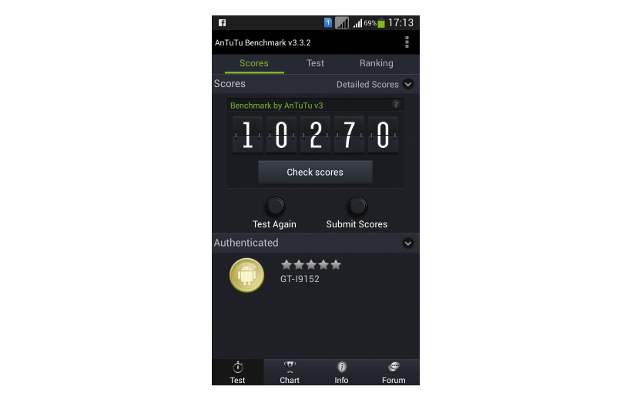
Coming back to the Mega 5.8's performance, the phone behaved much worse than I expected. Leave alone heavy games, even it was in pains to open day to day apps. It kept freezing most of the times during our review. No wonder it got a meager 10270 score on Antutu which is much less that of devices which cost half of its price.
It has 8 GB of internal storage out of which 5.39 GB is available for users. There is an external card slot though which could accommodate up to 64 GB of micro SD card. So we have no qualms regarding memory but would like if it have some more internal storage as even cheaper devices these days come with 16 GB of internal storage.
This ought to be the highlight of the phone than any of its other features. Figuratively, it comes with ordinary 8 megapixel rear camera and a 1.9 megapixel front camera - a combination that you would even find in phones priced below Rs 10,000. It captures colours as they are while its LED flash comes really handy in indoors where you won't often get sufficient light.
Below are some pictures that would give you some idea about the camera capability of the Samsung Galaxy Mega 5.8.

The camera application is intuitively designed that makes it easy to operate the phone. There are several modes like Auto, beauty face, sound and shot, panorama, sports, best face etc for different situations. Even the front camera is able to capture images in auto, beauty face, and sound & shot modes

Battery
The Samsung Galaxy Mega 5.8 comes with a huge 2600 mAh battery that looks very good. But with medium usage involving an hour of calling, half an hour gaming, and for an equal duration of web browsing, the phone hardly manages to last for a day.
Even though its products have slightly less powerful hardware, Samsung's devices have always managed to beat the rivals with their overall performance. However, the Mega 5.8 seems an outdated product launched with a bigger screen. For more than Rs 20,000, I could not recall a device recently launched that is as slow as the Mega 5.8. Samsung should have made available the quad core version of the Mega 5.8 at the same price point and not this dual core version.
Of course, it has a big 5.8 inch screen which is smooth and looks better than even HD displays of some handsets like Canvas 4. Also it has a nice UI and the brand name of Samsung. But the positives end here. It has a dual core processor at a time when even Xolo managed to bring Tegra 3 based handset for just Rs 15,999. The combination of dual core processor and 1.5 GB RAM should not have given such output but does that mean Samsung has not optimized it well?
| Review: Samsung Galaxy Mega 5.8 Android smartphone Specifications | |
|---|---|
| Network | |
| Operating System | Android 4.2.2 Jelly Bean |
| Dimensions | Weight :182 grams |
| Display | 5.8 inch with qHD (540x 960 pixels) resolution |
| Input Method | Touchscreen |
| Processor | 1.4 GHz dual core processor |
| Memory | 1.5 GB RAM,64 GB expandable storage slot, 8 GB internal memory |
| Connectivity | WiFi, GPS, Bluetooth, WiFi Hot spot |
| Multimedia | Supports all major audio file types |
| Camera | 8 megapixel rear camera and a 1.9 megapixel front camera |
| GPS | Yes |
| Additional features | |
| Battery | 2600 mAh battery |
| Warranty | 1 year |
| Price | Rs 23,500 |